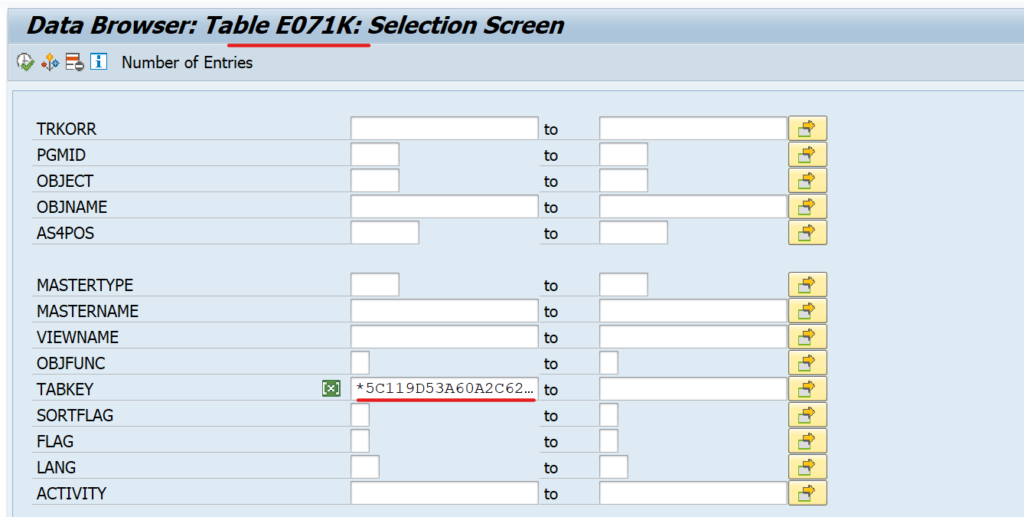Step1: Find the GUID of the Fiori Catalog. Go to table /UI2/PB_C_PAGEM from tcode SE11 in the field “ID” enter the catalog name for example *SAP_PS_BCG_PROJ_LOG_CONTRL*
if it is custom it will start with “Z” search for *Z_PS_BCG_PROJ_LOG_CONTRL*
In the field WD_CONFIG_ID you will get GUID of the catalog which are looking for.
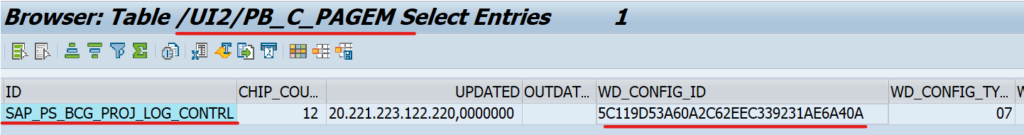
Step 2:
Go table E071K enter the GUID which got from step1 in the field “TABKEY” *5C119D53A60A2C62EEC339231AE6A40A*
ensure that you are using wildcard character (*)
Once you execute you will get the transport request number in the field TRKORR.